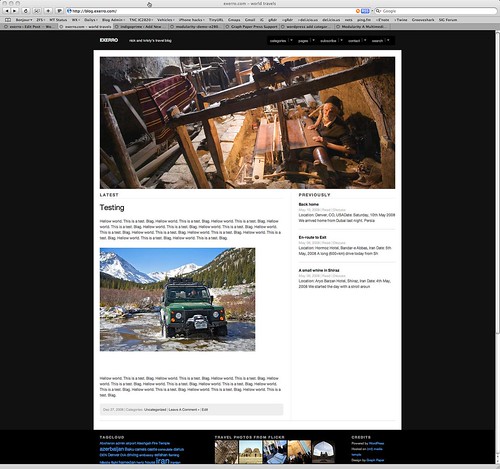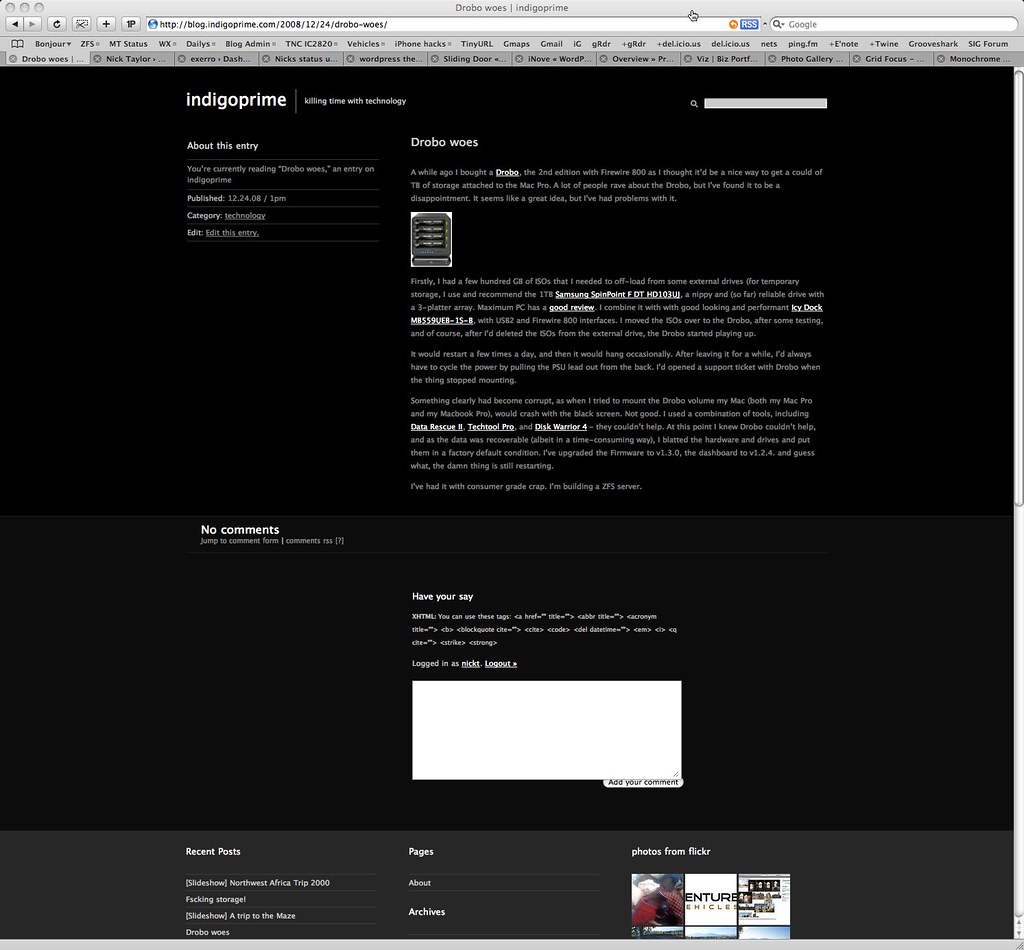GoPro Hero Camera
I recently bought a 5MP GoPro Hero Helmet Camera - Amazon had the best price at around $190. Loaded with a cheap 2Gb SD card, I was hoping to get some fun shots when I’m snowboarding, mountain biking or driving one of the Land Rovers somewhere interesting (unless anyone wants shots of I-25 every morning).
Specs:
- Model Number: GHHW5170
- Resolution: 5 megapixel (2592x1944) photo, 512x384 video
- Sensor: CMOS
- Video Format: MJPEG, 30 fps, saved as .AVI file
- Optics: glass lens, f/2.8 aperture, with ultra-wide 170º angle of view
- Modes: video, standard photo, photo every 2 or 5 secs, 3x photo burst sequence, self timer, upside down photo/video flip
- Exposure Control: auto
- White Balance: auto
- Self Timer: 10 seconds
- Microphone: built-in with adjustable recording/input level
- Audio Format: 8kHz, mono
- Memory: 16 MB internal, expandable to 2GB with SD card (not included), expandable to 4GB with SDHC card (not included) via free software download from GoPro website—available soon
- Capacity: 56 minutes video (incl. audio) or 1,945 photos with optional 2GB SD card. 1hr 52min video (incl. audio) with optional 4GB SDHC card—available soon
- Power: 2x AAA batteries (not included), lithium batteries highly recommended. 3hrs. video recording with lithium, 2hrs. with NiMH
- TV Out (with RCA cable): NTSC or PAL
- PC Connection: USB + RCA combo cable
- PC Compatibility: Windows ME, 2000, XP, and Vista; Mac OS X 10.2 and later
- Waterproof: rated to 100 feet/30 meters
- Dimensions: 1.75” x 2.30” x 1.25”/4.45cm x 5.84cm x 3.18cm (H x W x D)
- Weight: 4.9 oz/139 g
I took it our for a test run today, I was snowboarding in Breckenridge. In summary, it’s an acceptable camera as long as you’re just after snapshots, or need a camera to go somewhere hazardous where you wouldn’t take your D-SLR, for example. I had to explain what it was and how it worked to about ten people today. GoPro should hang-out at the resorts, I think they’d sell a boatload.
Pros:
- It’s cheap
- It’s small and lightweight
- It seems robust
- It takes a lot of images
- Once started, you can forget about it
- The images are acceptable for web use
Cons:
- The images are only acceptable for web use
- The sharpness of the lens isn’t great
- There’s no way to compensate for exposure (or, at least, I’ve not found a way)
- In video mode, the camera is hunting for the correct exposure continuously, which is very distracting to watch
- I find the interface a little non-intuitive, and it’s a pain to remember if it’s on or off
Here’s an example video I shot. Checkout the exposure which is all over the place. To be fair, most cameras have a problem exposing correctly for snow, but I though the hunting was a bit too much.
GoPro Hero Helmet Camera Test from Nick Taylor on Vimeo.
I also uploaded some test images to flickr. Here are some of them (click on the image through to flickr).
This image shows the detail around the clouds but also shows the underexposure because of the bright snow.
Here’s the same image, tweaked in Aperture to correct the exposure.
This next image shows the color definition (unretouched). It’s also a good example of how the lens falls off in sharpness at the edges, best viewed on the original image.
Another example of the falloff in image clarity at the edges (best seen on the original image).
Finally, here’s another unretouched image showing how wide the 170 degreee lens is - the bar is the edge of the chairlift.